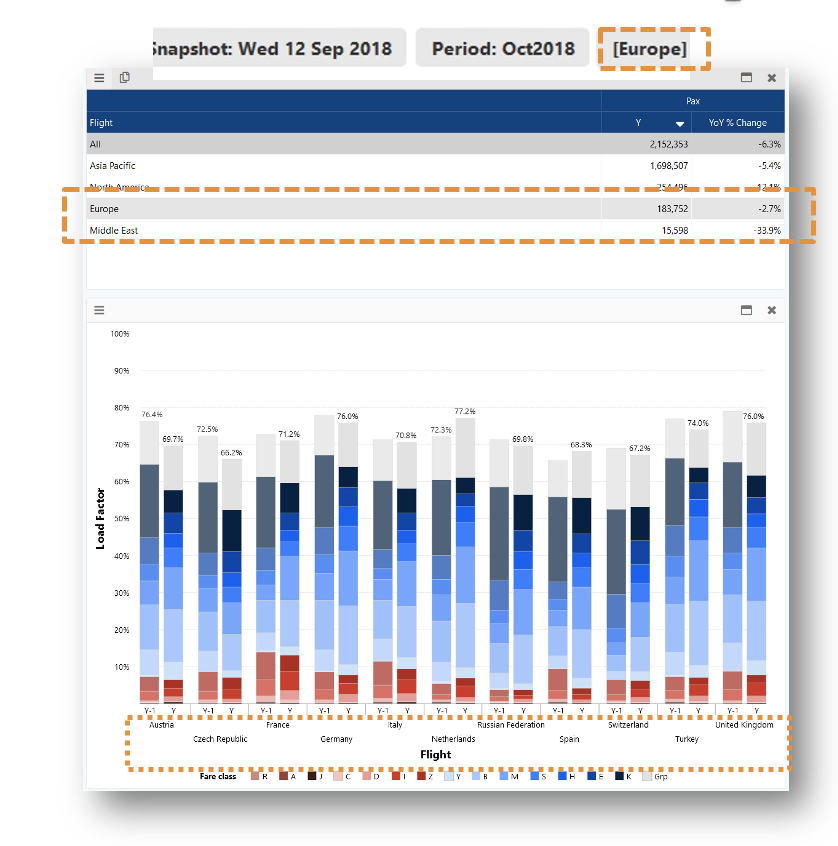- Select a row in a table and other tables and graphs in the current view will show only the selected row.
- For example: ‘Europe’ flights are selected in the picture on the right
- This selection is temporary. As soon as you click on another row the selection will be reset
- The current soft selected element will be shown between [ ] in the filter text
- Use the UP and DOWN keys on your keyboard to quickly browse through the rows in the table