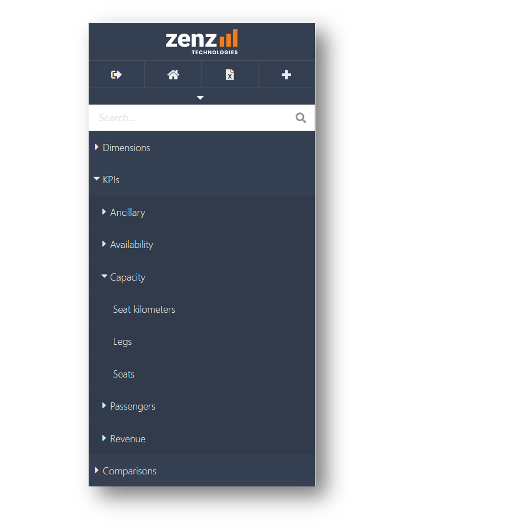Extend your analysis by adjusting your selection, change dimensions or add or edit KPIs.
There are multiple ways to add or edit KPIs and dimensions in graphs and tables:
- By dragging and dropping dimensions or KPIs on the relevant places in graphs or tables.
- Drag and drop from the sidebar (show in the image below)
- Drag and drop between or within objects
- By right-clicking dimensions, KPIs or other elements in your graph.
- By using the object dropdown menu
Tip: it is easier if you start from an existing table/graph, and change the relevant components instead of trying to start from an empty table or graph