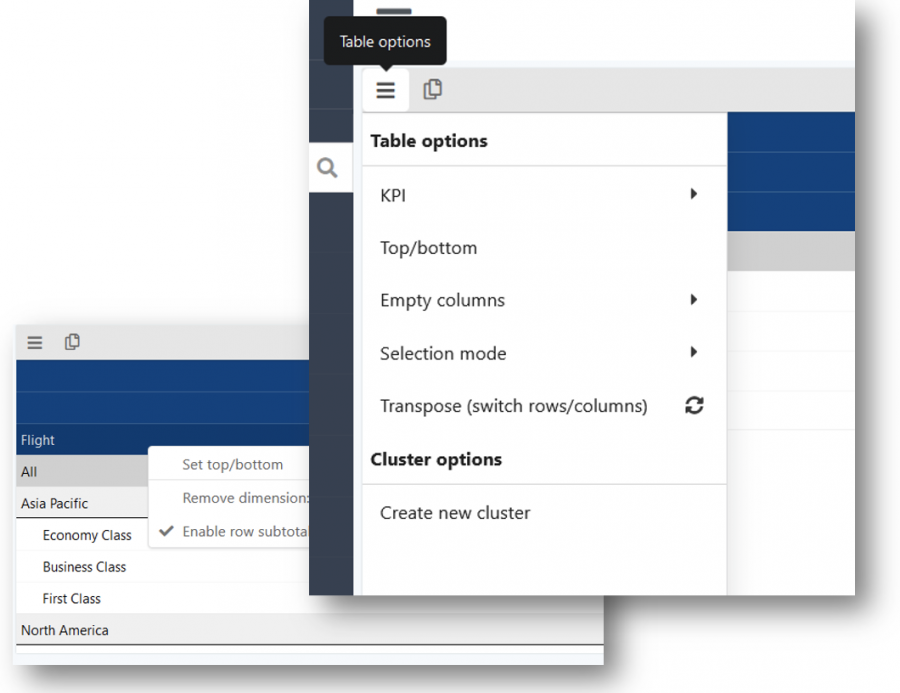Most table settings are set per KPI, in the ‘Edit KPI dialog’, which is found in the dropdown menu of a table.
- Nr of decimals can be adjusted when you do not like the default properties.
- Conditional formatting thresholds can be defined as well as the color schemes.
- Use the Top/bottom functionality to only show interesting cases to analyze.
Right-click a dimension header to enable row subtotals (pivot-table style).
The settings above will only impact your table within that view. Not all other reporting.