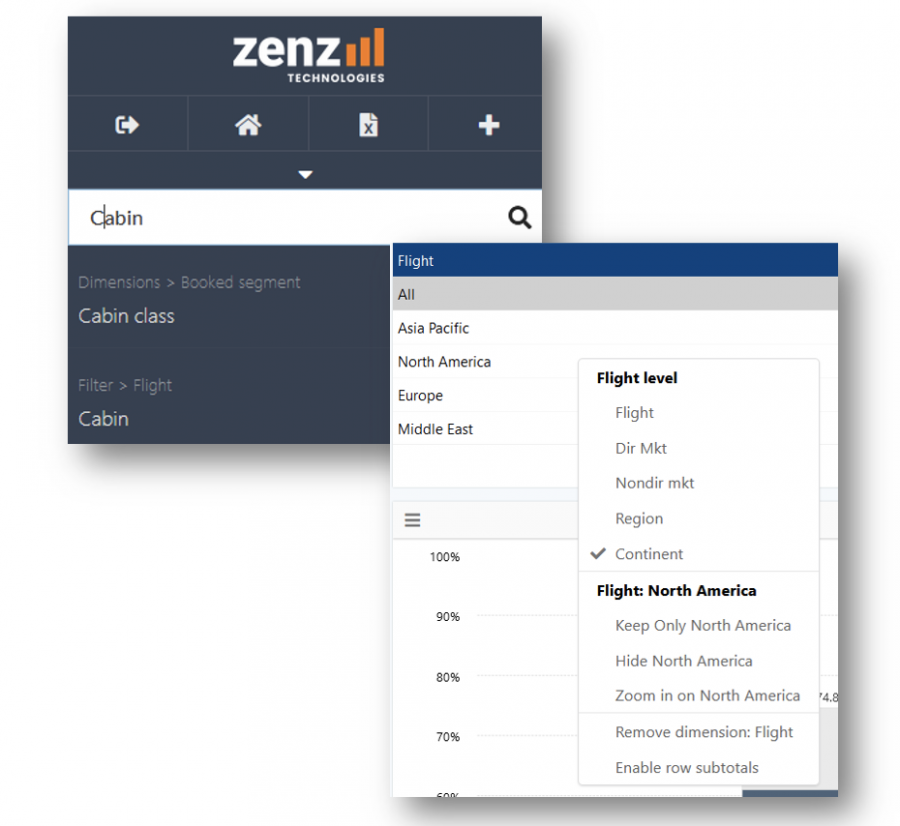Open hierarchy filter dialogs from the filter tab in the sidebar or use the search functionality
- For example: search ‘suffix’ and select the filter option
Keyboard shortcuts to change the selected period or snapshot
- Press the left/right arrow keys to shift the selected period
- Hold shift + press left/right arrow keys to extend the period forward in time or backward in time
- Hold ctrl + press left/right arrow key to change the selected snapshot
Using your mouse
- Right-click on an element in a table or graph to
- Keep only this element
- Hide this element
- Zoom in on this element (for multi-level hierarchies)
- Click on an active filter text in the title bar (top-right of your screen) to open the filter menu of this dimension